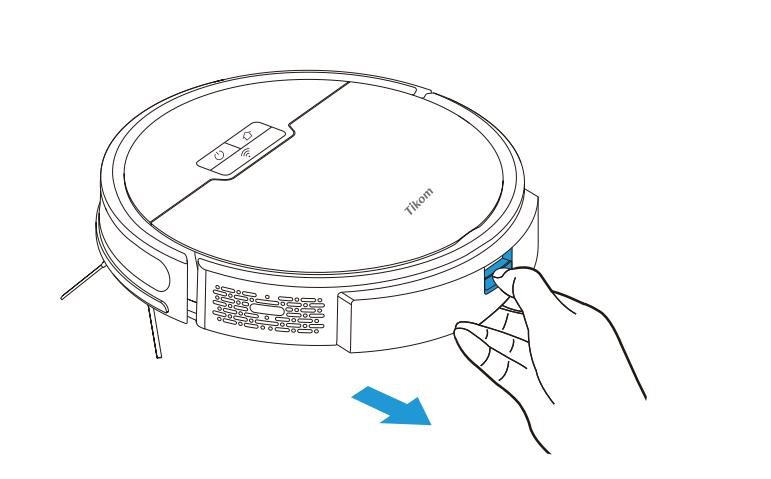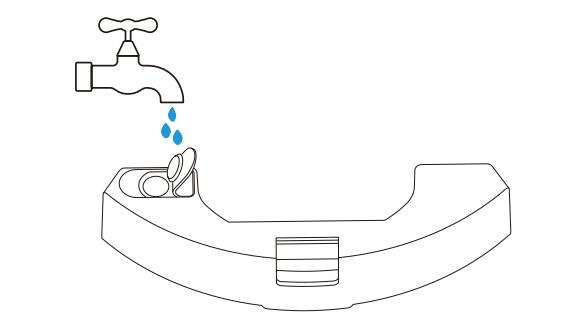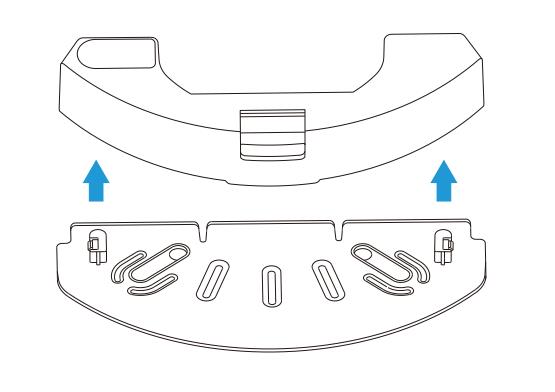How to start Mopping [G8000 & G8000 Pro]
1. Take out water tank
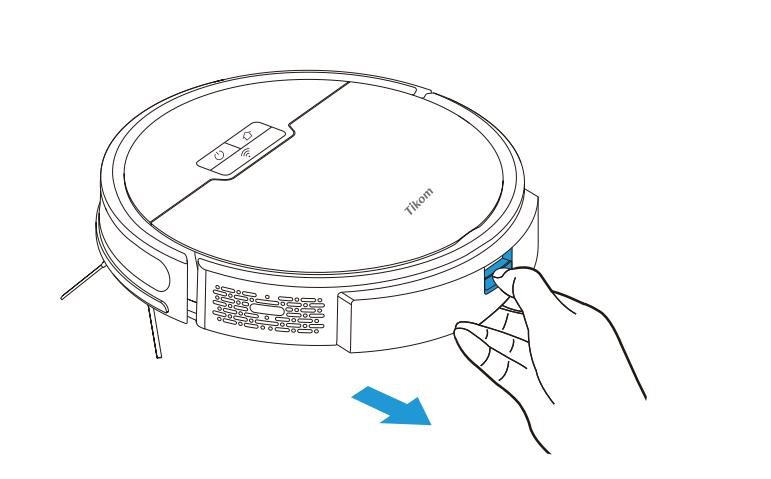
2. Open the water tank cover, fill water and reseal it carefully.
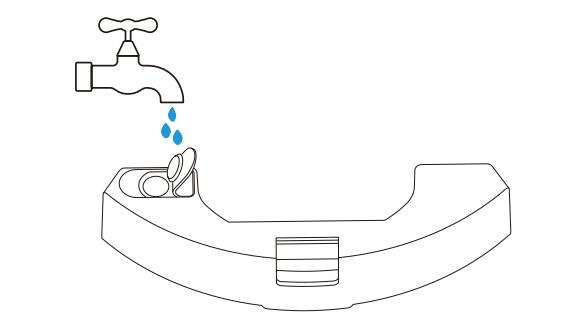
3. Install Mopping cloth holder onto water tank.
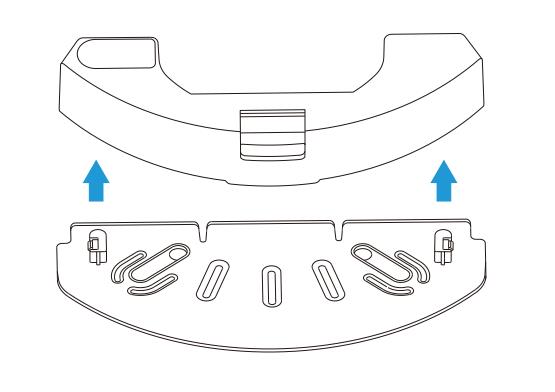
4.Install water tank back to robot.

Robot will detect mopping cloth holder for mopping. so before mopping, please install well mopping cloth holder onto robot. If don’t have water come out when mopping, try to check and Re-install mopping cloth holder again.
When start robot with mopping cloth holder, robot will say “start mopping”; Robot will vacuum and mop in the same time.
When start robot without mopping cloth holder, robot will say “start Automatically cleaning”; Robot will vacuum only.
Model:G8000PRO/G8000
— THE END —
Disclaimer: This article expresses the will of the release at the time, and if there is any misunderstanding, the final interpretation right belongs to Tikom.