Cause:
1. The charging station is blocked by something strange.
2. The charging station doesn't have power.
3. The contact pins on the charging station are dirty.
4. The charging station has been moved to another place while the robot is cleaning.
5. The recharging route is blocked by a restricted zone or virtual wall.
6. The map has been scanned and updated by some coincidence, such as closing the door on the way between the charging station and the robot.
Solution:
1. Remove objects within 3 ft/1 m to the left and right side, and within 6 ft/2 m in front of the charging station. Please place the charging station against a wall, on a hard-level surface.
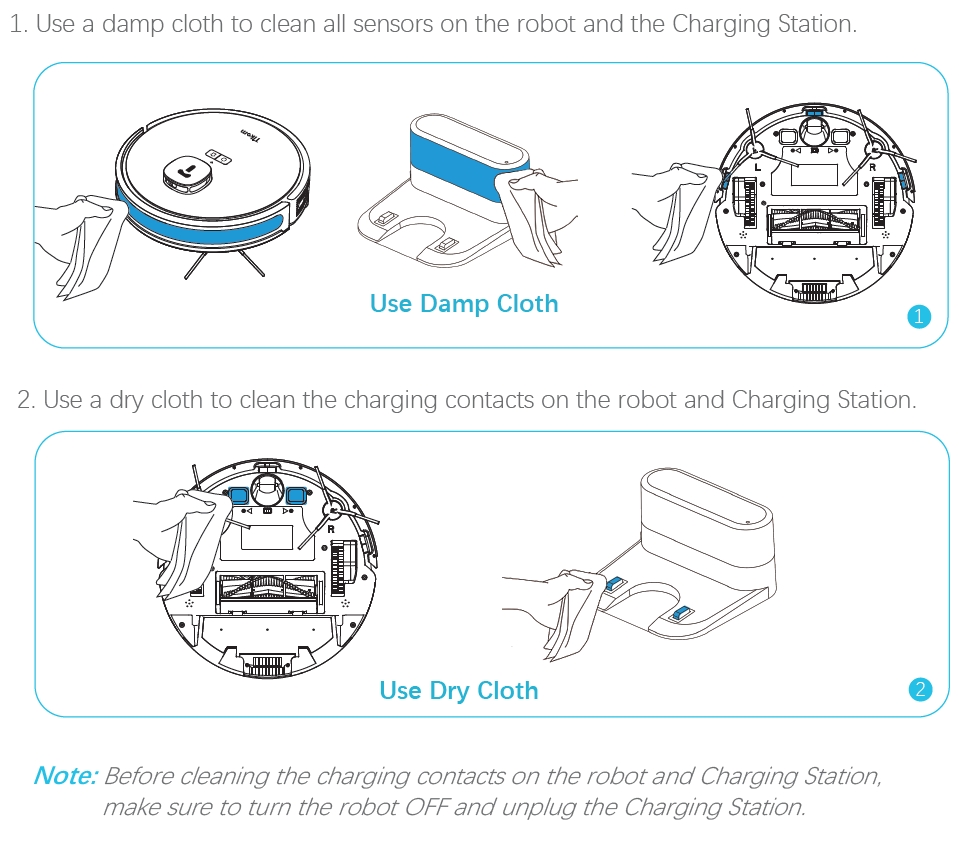
4. Manually place the robot onto the charging station.
5. Please remove any restricted zones or virtual walls that could block the robot's recharging route.
6. Manually place the robot on the charging station, ensuring that all doors are open, and press the power button to start cleaning in order to scan and update the map.
Model:L9000