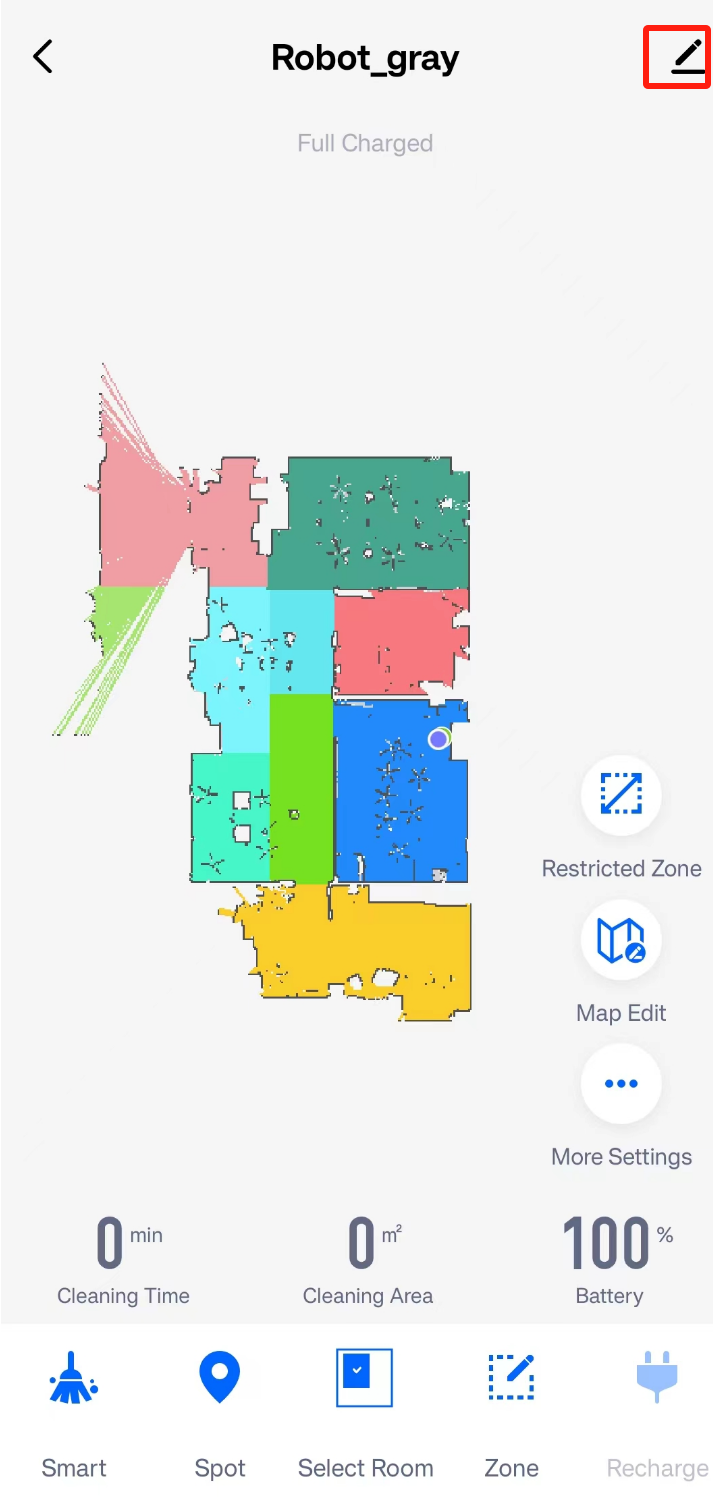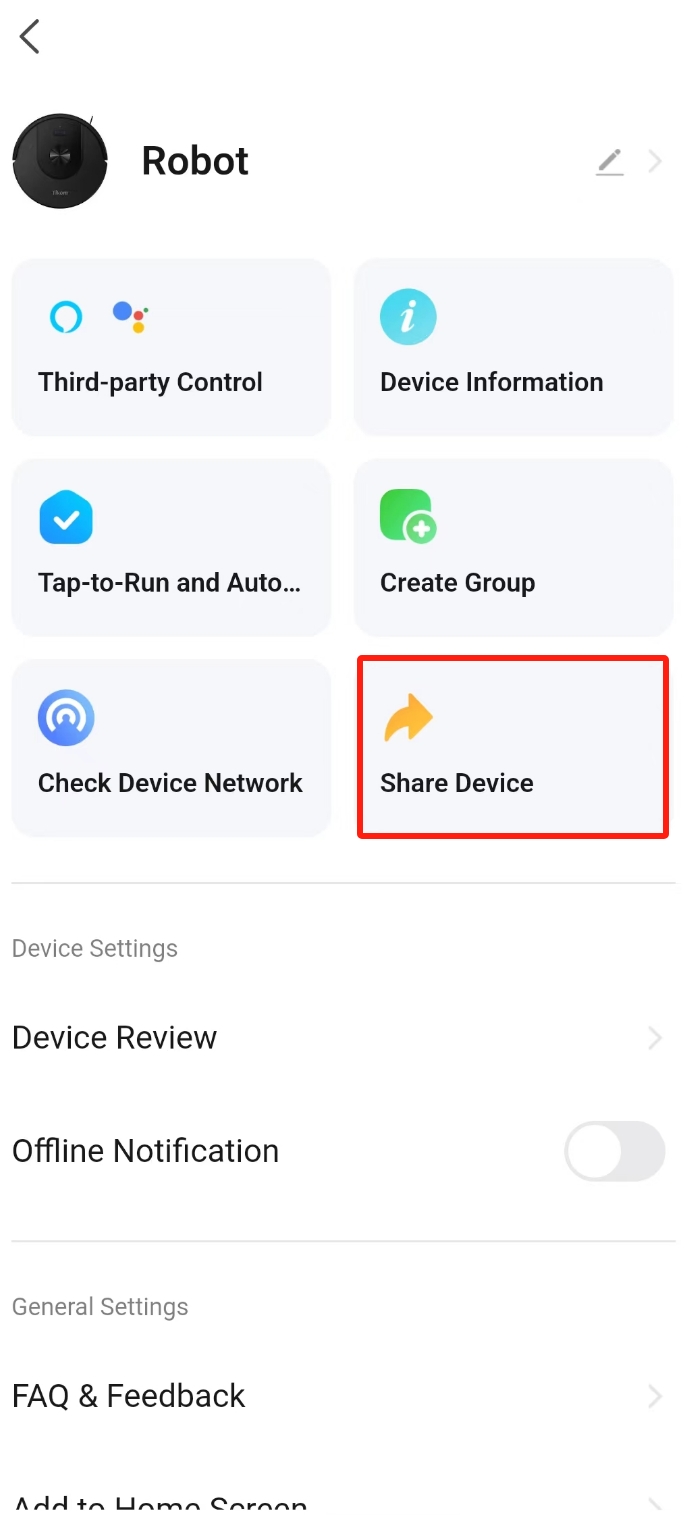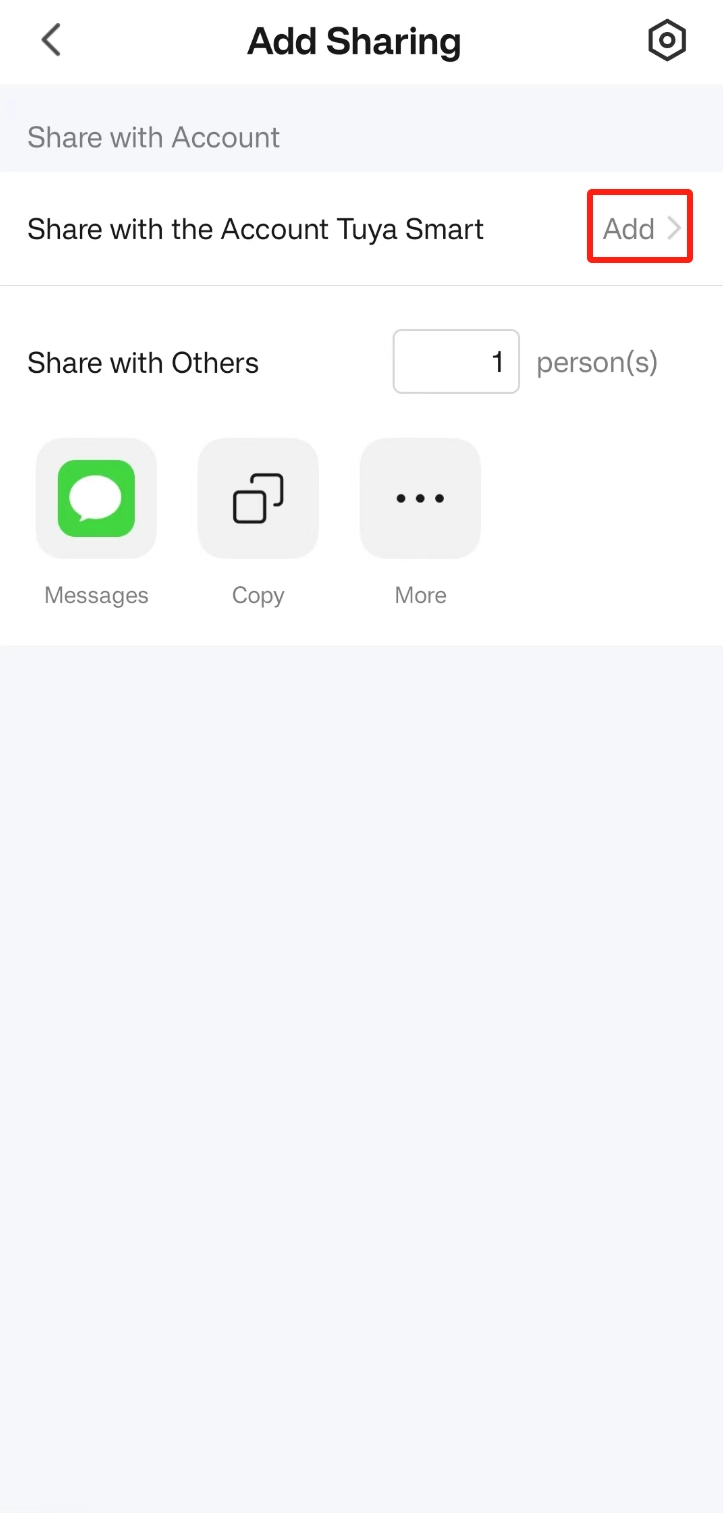How can I share the device with my roommates in APP [L9000 & L8000]
Please check the steps below:
1. Click the EDIT icon in upper right corner
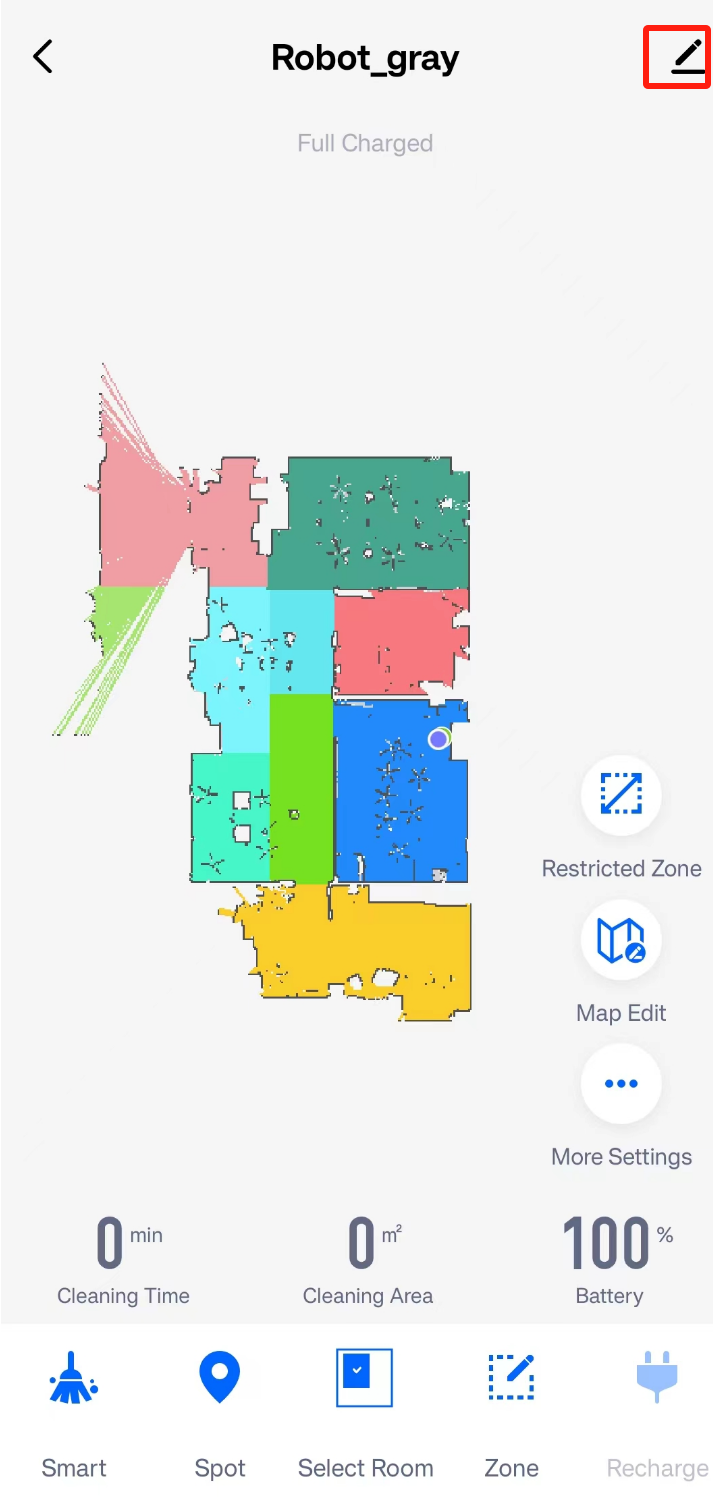
2. Click Share Device button
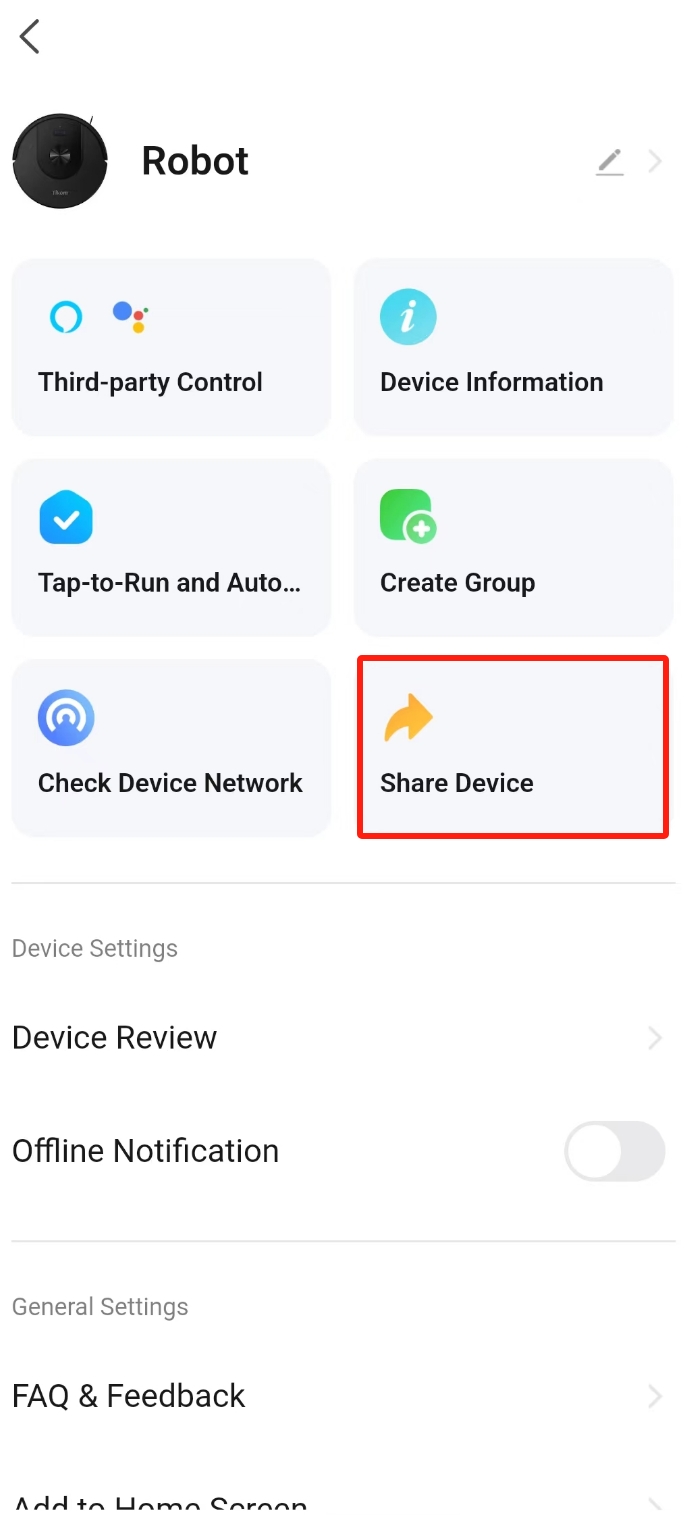
3. Add the Tuya account you want to share the device with
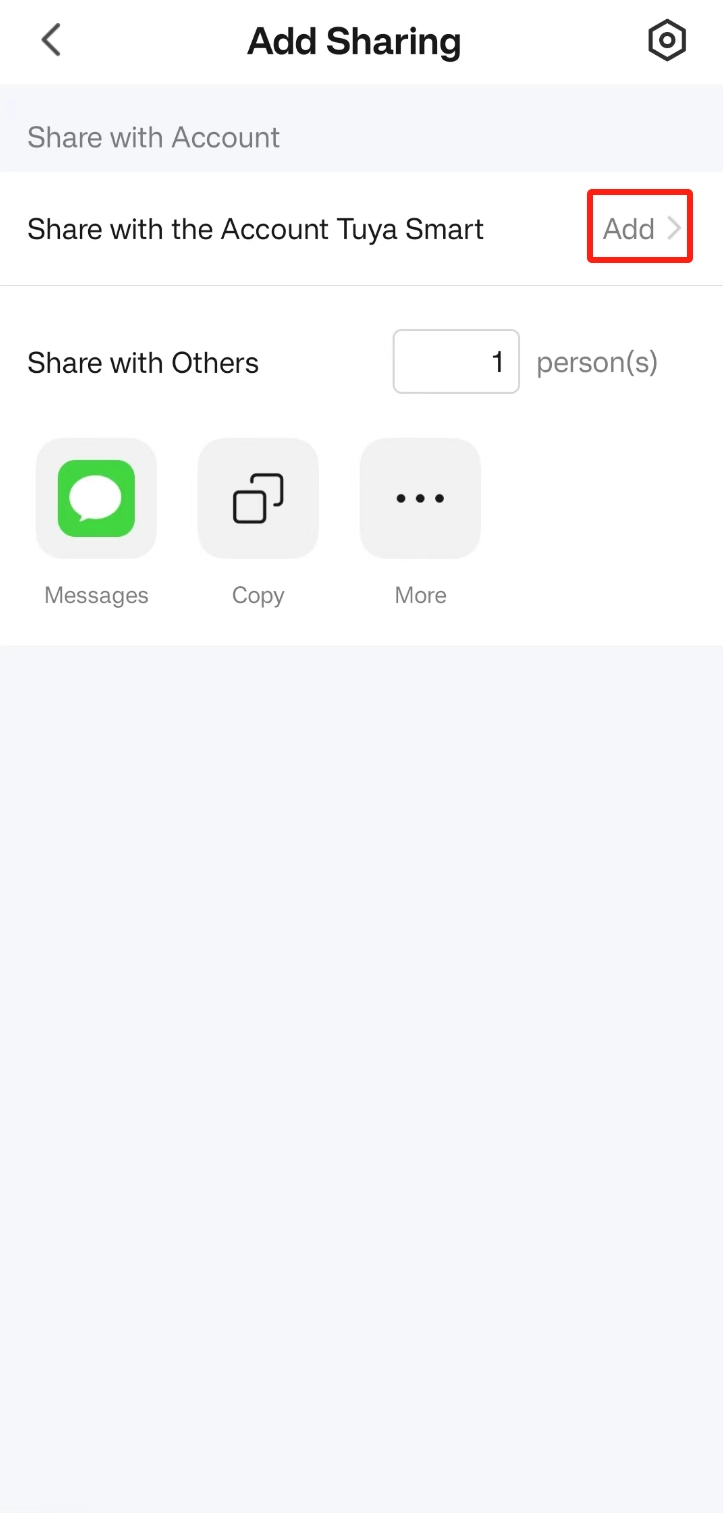
Model: L9000/L8000
— THE END —
Disclaimer: This article expresses the will of the release at the time, and if there is any misunderstanding, the final interpretation right belongs to Tikom.