1. Take out Water Tank.
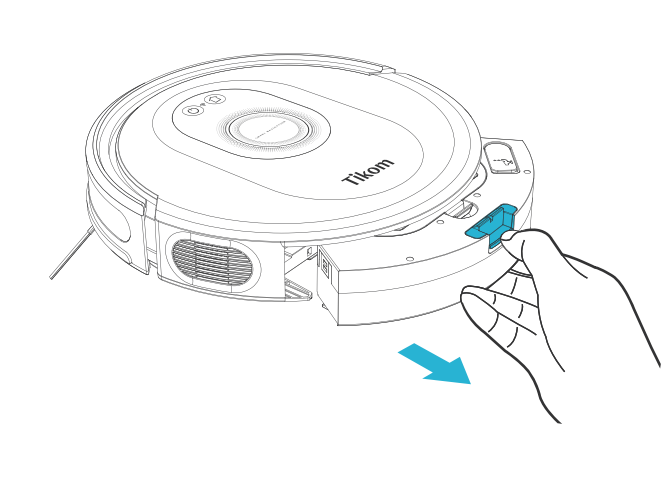
2. Open the water tank cover, fill it with water, and securely close it afterward.
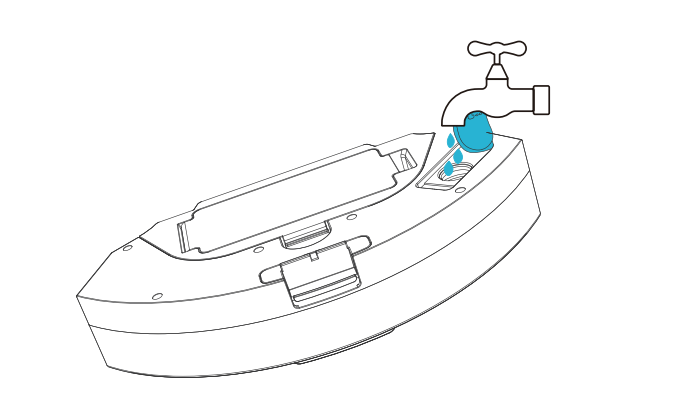
Note:Do not pour floor cleaners or disinfectants into the water tank, as they may cause damage. Only clean water is recommended for use in the tank.
3. Install the mopping cloth holder onto the water tank.
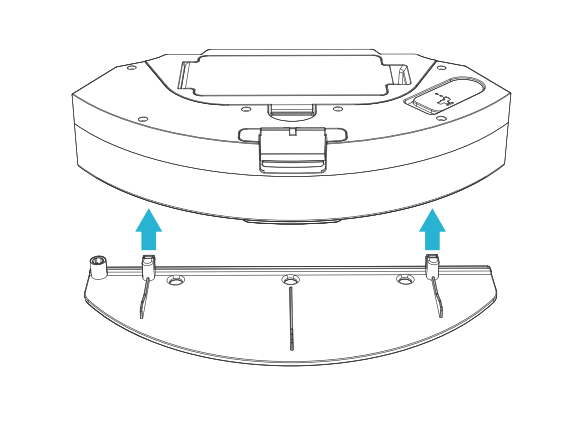
4. Install water tank back to robot.
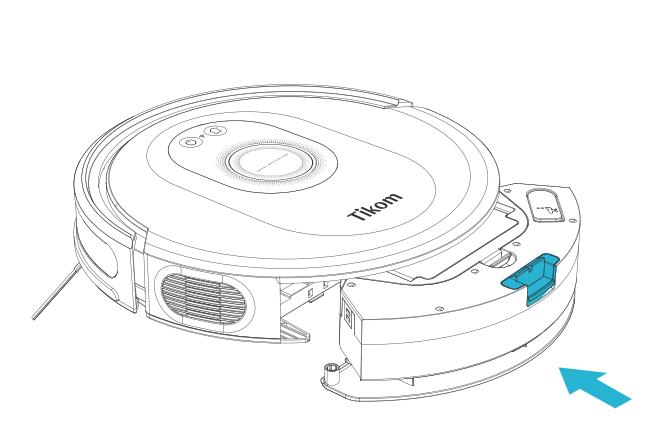
5. Press Power button on the Robot, or Auto button on the Remote controller, or Auto in the APP to start mopping.
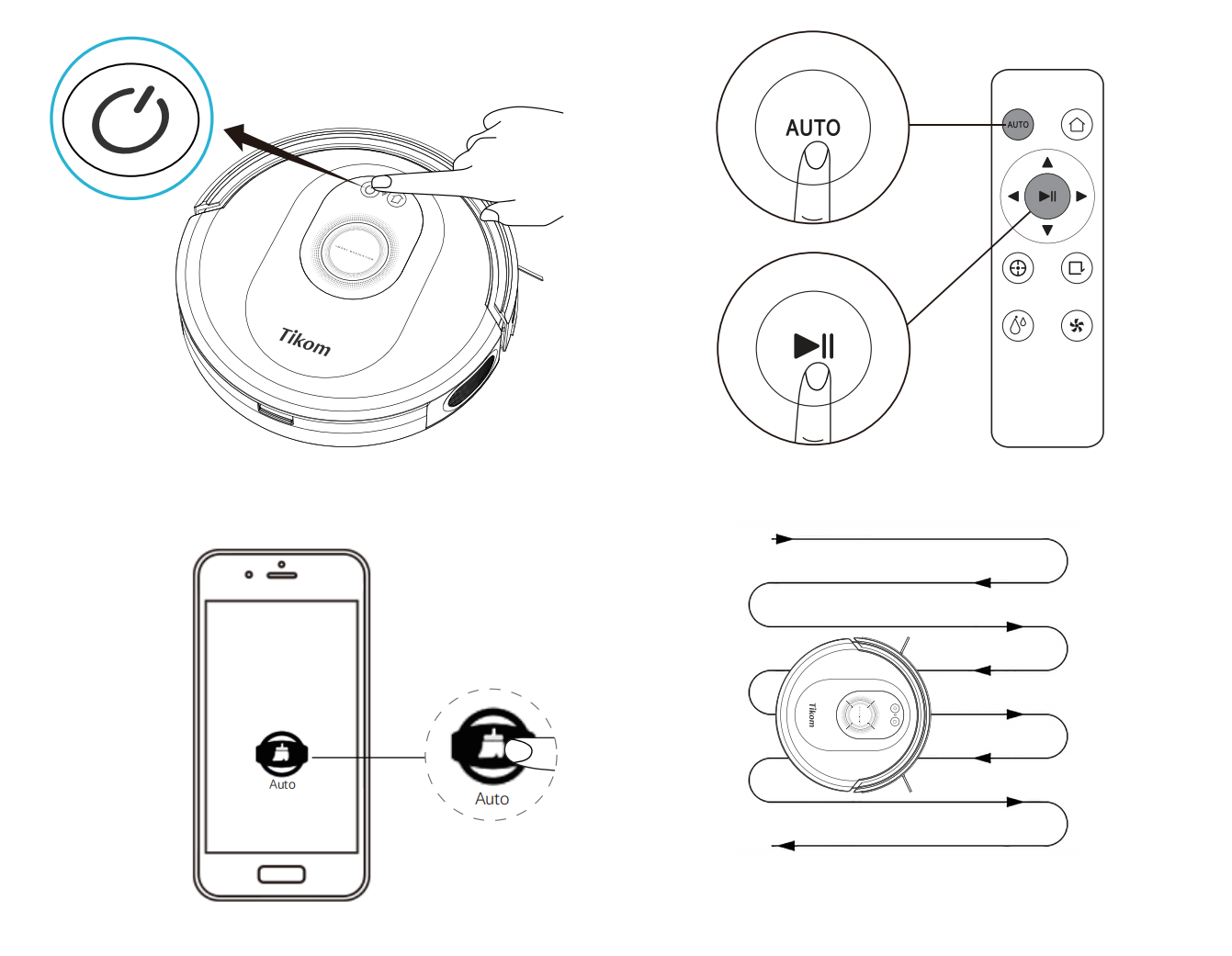
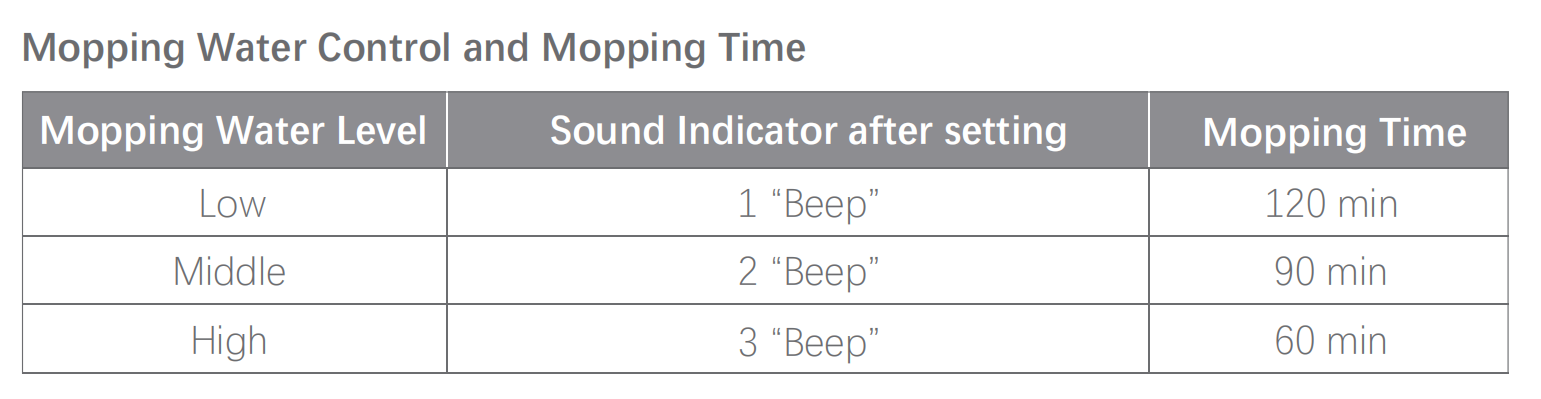
Notes:
1. For safety, remove the mopping module (including the water tank and mopping cloth holder) during charging or when the robot is not in use.
2. Additionally, since carpets cannot be mopped, please detach the mopping cloth holder when cleaning carpeted areas. You can also use boundary strips to block off carpets or hide the strips underneath the edges to prevent the robot from entering.
Model: G8000Max